History of PictureGo!
The development of PictureGo! started in 1999. After I had bought my first digital camera, I wrote a program to watch my pictures in a slide show. Being an enthusiastic programmer, I continued to develop the program and version 8.2 is the thirtyninth release, so far....
Version 6.2 - August 2010
Nine months between 2 releases! What took me so long? I have been programming on PictureGo! bit by bit and every time I thought: "now it's time to release", some other idea came up.
Let's start with the last idea. Recently, I bought a new camera with GPS-feature. This means that, in theory, when you take a picture, the gps-coordinates are stored in the picture's exif-data. Since the gps-coordinates are only determined every five minutes there can be quite a difference between the actual location where you take a picture and the gps-info stored in that picture. But okay, I can see the added value.
Of course Picasa (developed by Google) has the feature to immediately show the location on Google Maps. Microsoft's Photo Gallery lacks that feature; of course they could or would never use Google Maps. I myself am not bothered by such sentiments. I wanted the feature in PictureGo! It turned out to be rather simple. Just launch the proper link to Google Maps with the GPS-coordinates as parameters.
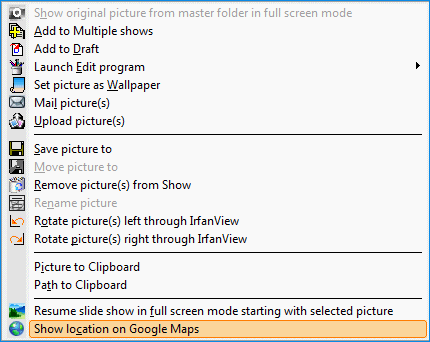
Show location on Google Maps
I think it's fun. You can instantly switch to Street View and watch the surroundings of the place you shot the picture. I did have an interesting discussion with my wife though, as she claimed there were privacy issues involved. And she does have a point there: be careful who you share your pictures with containing GPS-info. You could, unwillingly, easily give away the exact location of where you live should you share pictures of your house, garden etc. To this respect, I made it possible in PictureGo! to exclude exif-data from pictures you share (in the process of reducing pictures sizes).
Click on the image to see where it was taken.
(When you switch to street view, turn about a 100 degrees to the left to see the subject on the picture)
The other thing worth mentioning here is the changes made to the zoom feature. Now, the center of zooming is determined by the location of the mouse cursor and the speed of zooming depends on the speed you scroll the mouse wheel. Also, you can keep zooming even if the picture is going beyond the screen boundaries. And, holding the Control key down, you can pan the picture. (Thanks Valter for suggestions you made regarding zoom.)
The site has been renewned. The last site had been functioning for quite a few years and the picures on it were no longer up to date. This site, though very basic, is a little more user friendly, I must say especially for the one maintaining it (me!). A small example: Every year in January, I would change the copyright dates manually. From now on, this is handled automatically, as well as the release and release date are now both a variable part on the site. I only have to change it in one place to have the change reflected on every page.
Until the next version!
Auke Nijholt
